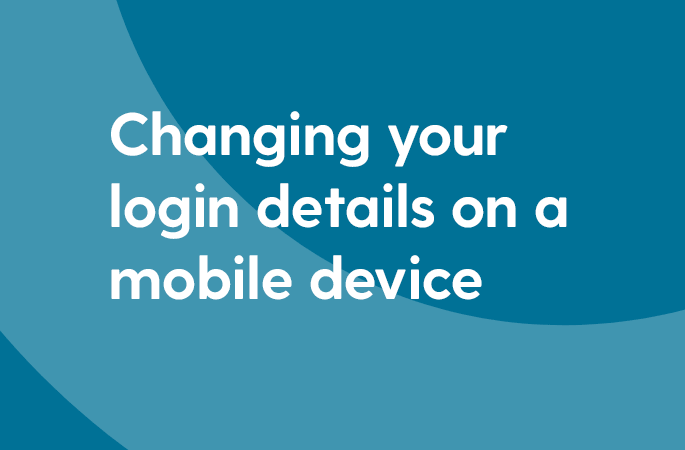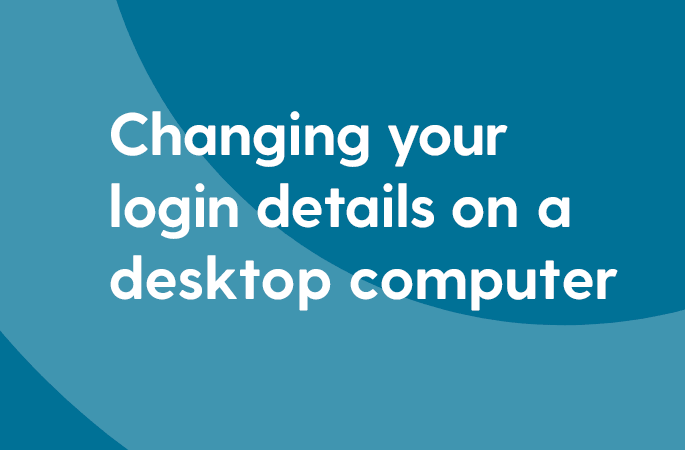How do I change the mobile number I use to log in?
To help keep your account safe, we'll text you a verification code whenever you log in. If you need to change the mobile number we send the code to, you can do this in the Security tab in your online account.
If you no longer have access to the mobile phone and can't log into your account, please give us a call and we'll reset your account.
It's important to remember that this will only update your log in number, and not your contact number. If you want to update the contact details that we hold for you, please go to the Profile section and update your details.